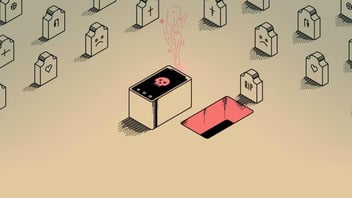What’s the Difference Between Styling and Design?
While styling and design are closely related (and in some settings, largely overlapping) there are some key differences that you should know.
Design includes the overall layout and visual elements of your app. Styling, on the other hand, is the nitty-gritty implementation of the design by a developer. In addition to the overall design elements, it can include small programming details that are overlooked in the design phase, such as exactly how a drop-down menu will drop down, or whether icons will be highlighted when your mouse hovers over them. Usually, design happens early in the process of creating a new app, and is approved by the client before the project moves into the development phase. Styling, on the other hand, is one of the last stages to get done and may rely heavily on a developer’s ability to anticipate user needs and client expectations.
Design includes:
- Overall formatting and layouts
- Branding colors, fonts, and image treatments
- Site architecture
- Design elements like icons, images, and page composition
- Any work that is created and conducted by designers
Styling includes:
- How the design (which was created by a designer and approved by a client) is implemented through programming language to create a certain look on your app
- Practical functionality such as page transitions, scrolling effects, modal windows, and more
- Micro-interactions wherein web elements respond to hovers and clicks in a way that creates more dynamic interactions with the user
- Ensuring consistency across pages (including any newly-created pages and content elements that come in the future) to create an overall brand look and feel
Many decisions made in the styling phase can be included in the design or worked out with the help of a designer. It largely depends on how into the weeds the designer wants to get. Even with the most attentive designer, though, numerous small details fall to the discretion of devs in the styling stage. Devs who do styling well also implement a design in such a way that it will continue to be consistent even as new content is loaded into the site (i.e. new articles, listings, service pages, user accounts, images, etc.)
Essential Elements of Well-Executed Styling
So, what’s the difference between styling done by an expert and a process cobbled together by someone with less experience?
Consistency and Branding
Have you ever had a final product that simply did not match the mockups you saw in the design phase? It’s often harder than it looks to execute blueprints accurately. After all, even with the best planning, developers must accommodate unforeseen challenges while maximizing efficiency by using previously configured elements where appropriate. Someone with experience knows how to wrangle CSS to their advantage in order to deliver a fully-built app that echoes the approved design to a “T”.
Proper styling will also take the branding elements and design framework that was delivered by the designer and make sure that it’s consistently present across the app–even on pages that will be generated in the future. This is done by creating a digital style guide, which includes all the design elements, fonts, colors, formatting framework, etc. needed to ensure consistency across the app. With a style guide, your app will already have the design tokens needed for new pages stored in its library–developers can simply drag and drop these elements whenever you need a new page.
Human Focus
You may feel like most of the human-centric work is done and dusted by the time designs are approved. However, the UX considerations made during styling can make or break your app’s usability.
Here at Vincit, our developers have quite a lot of training in UX design and informatics. We’ve looked closely at the ways that humans use the various elements of your app, and we have ideas for how you can maximize key interactions while keeping things safe, consistent, and streamlined on the back end. Intuitive interactions and delightful transitions help guide your users to greater utilization of your tool while minimizing frustration and confusion. Whether you’re dimming the background as an explainer video pops up, or matching scroll speed to the content density on a page, thoughtful styling helps your tool speak directly to your target audience in a surprisingly tactile way.
Clean, Modular Code and Time-Efficient Tool Management
Almost all styling is done with CSS, a coding language that defines elements and dictates how they’ll be rendered or displayed. However, modern apps, pages, and websites, with their multi-layered design complexity, are seldom styled by devs writing code from scratch. Instead, we use programs to duplicate, customize, and control templated elements. For example, a designer doesn’t have to build a horizontally-scrolling slideshow of client testimonials from the ground up. Instead, they borrow code that provides a basic framework that suits the situation and modify it to match the design. This decreases errors from broken components, saves time, and equips your app with clean, reproducible code.
Numerous programs let you layer and shortcut the styling process. One of our current favorites is Chakra UI, which simplifies inline styling and draws on a huge library of pre-built components.
Tips for a Better, More Effective Styling Process
For most people, styling is either overlooked or an arduous process they’d prefer to be done with as soon as possible. We, however, are just nerdy enough to find it intensely interesting. We know the difference it makes to have effective styling on a site, and we’re endlessly curious about the subtle cues that bridge the gap between humans and technology.
Here are some tips to help you get the most out of the styling process, whether you’re a developer or a client hoping to make your app the best it can be.
For Clients and Executive Teams
- Explore and take note of apps you like the look and feel of. You may not be able to identify every styling and design element that contributes to that effect, but when you share your preferences with your development team, it helps them get a feel for your brand’s style.
- Do your best to get a clear picture of your target customer–not just their demographic information, but also their values and expectations, as well as other apps and digital tools that they’re accustomed to using and seeing.
- If possible, run some beta testing or heat mapping to track your customers’ behavior and interaction habits–either with your current app, if you’re planning a redesign, or with a prototype of your final product. This data can be a hugely helpful resource for your design and dev team.
- Develop an MVP and assign prioritization values to each item on your app wish list. Some things might be much more complicated than you think at first, and others will be easier. Don’t lose sight of your most important goals.
For Developers
- Don’t get stuck on just one component library. We tend to become overly dependent on whatever tool has helped us systematize CSS in the past. However, some truly exciting new programs can increase your efficiency and flexibility, if you can just overcome the initial hurdle of adjusting to a new program.
- Listen closely to your client. Consider what they’ve liked and commented on in the past. Lots of clients don’t pay much attention to the small details of styling, but they know when something is missing. The faster you can get a read on those preferences, the more collaborative and generative your interactions will be.
- Trust your intuition and avoid analysis paralysis. When you’re spending so much time with layers of code, you can start seeing design elements differently and get lost in the weeds. However, at the end of the day, you know what feels good in UI.
Styling a Superior User Experience
Effective styling is one of the most important components of user experience on your app. It makes the difference between a frustrating encounter with flat, outdated technology and a smooth, interactive dialogue that brings users back to your app again and again.
Are you looking for intuitive, human-centric design and execution on your next digital project? Set up a call with our team to learn how we can help you make your user experience the best it can be.